This tutorial demonstrates how to deploy, verify, access, and uninstall the RadonDB MySQL Operator and cluster.
Prerequisites
- Prepare an available Kubernetes cluster.
Procedure
Step 1 Add the Helm repository.
$ helm repo add radondb https://radondb.github.io/radondb-mysql-kubernetes/
Ensure that the chart named radondb/mysql-operator exists in the repository.
$ helm search repo
NAME CHART VERSION APP VERSION DESCRIPTION
radondb/mysql-operator 0.1.0 v2.1.x Open Source,High Availability Cluster,based on MySQL
Step 2 Deploy the operator.
Set the release name to demo and create a Deployment demo-mysql-operator.
$ helm install demo radondb/mysql-operator
This step also creates the custom resource required by the cluster.
Step 3 Deploy a RadonDB MySQL cluster.
Create an instance of the custom resource mysqlclusters.mysql.radondb.com and thereby create a RadonDB MySQL cluster with default parameters as follows.
$ kubectl apply -f https://github.com/radondb/radondb-mysql-kubernetes/releases/latest/download/mysql_v1alpha1_mysqlcluster.yaml
To set cluster parameters, see Parameter Configuration.
Verification
Verify RadonDB MySQL Operator
Check the demo Deployment and its monitoring service. The deployment is successful if the following information is displayed.
$ kubectl get deployment,svc
NAME READY UP-TO-DATE AVAILABLE AGE
demo-mysql-operator 1/1 1 1 7h50m
NAME TYPE CLUSTER-IP EXTERNAL-IP PORT(S) AGE
service/mysql-operator-metrics ClusterIP 10.96.142.22 <none> 8443/TCP 8h
Verify the RadonDB MySQL cluster
Run the following command to check the CRDs.
$ kubectl get crd | grep mysql.radondb.com
backups.mysql.radondb.com 2021-11-02T07:00:01Z
mysqlclusters.mysql.radondb.com 2021-11-02T07:00:01Z
mysqlusers.mysql.radondb.com 2021-11-02T07:00:01Z
Run the following command to check the cluster. The installation is successful if a StatefulSet of three replicas (RadonDB MySQL nodes) and services used to access the nodes are displayed.
$ kubectl get statefulset,svc
NAME READY AGE
sample-mysql 3/3 7h33m
NAME TYPE CLUSTER-IP EXTERNAL-IP PORT(S) AGE
service/sample-follower ClusterIP 10.96.131.84 <none> 3306/TCP 7h37m
service/sample-leader ClusterIP 10.96.111.214 <none> 3306/TCP 7h37m
service/sample-mysql ClusterIP None <none> 3306/TCP 7h37m
Access RadonDB MySQL
Prepare the MySQL client for connection.
RadonDB MySQL provides leader and follower services to access the leader node and follower nodes respectively. The leader service always points to the leader node supporting reading and writing data, while the follower service always points to the read-only follower nodes.
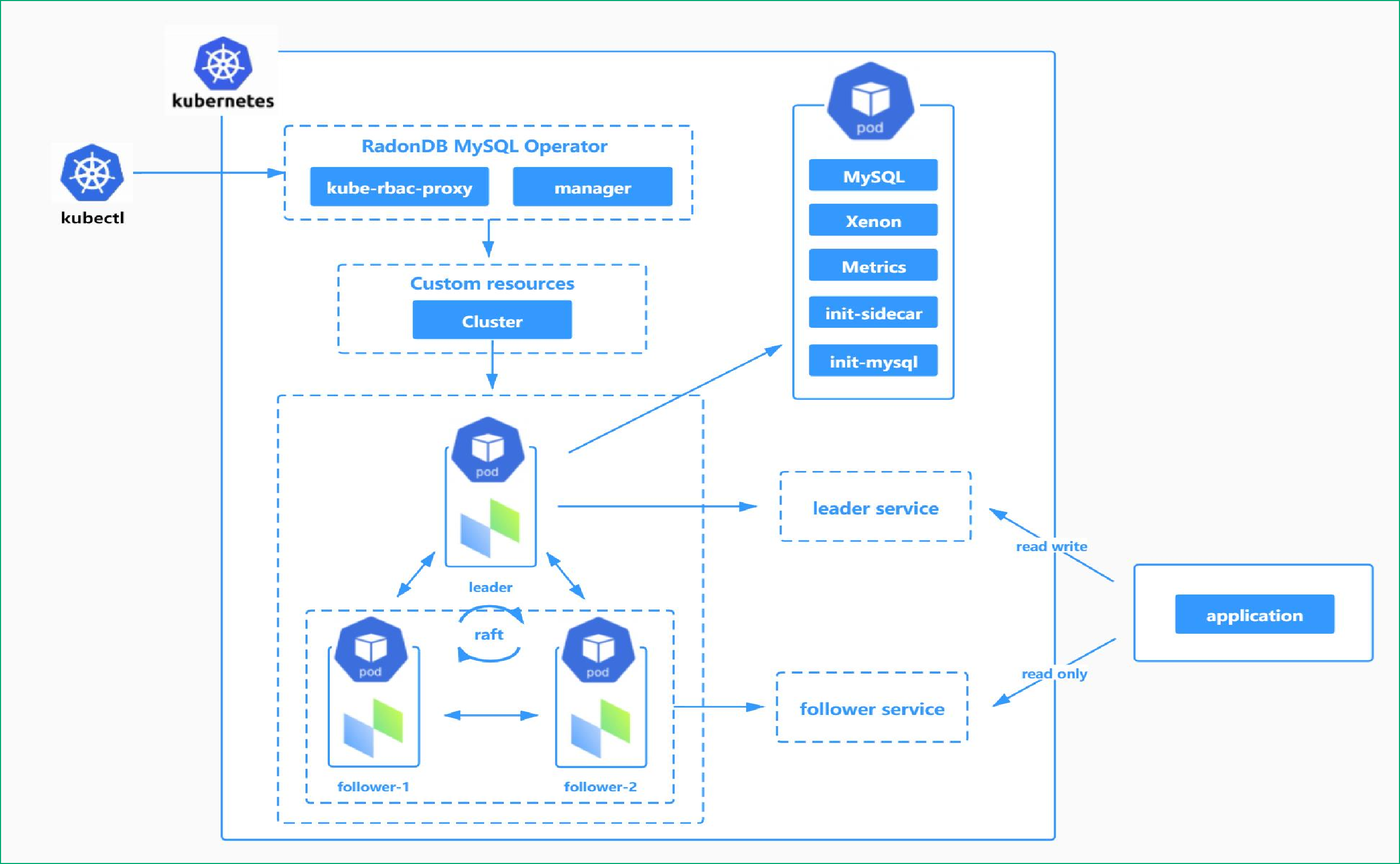
Within the Kubernetes cluster, you can use service_name or clusterIP to access RadonDB MySQL.
By clusterIP
The HA clusterIP of the leader service supports reading and writing data, while the HA clusterIP of the follower service supports reading data only.
$ mysql -h <clusterIP> -P <mysql_Port> -u <user_name> -p
For example, run the following command to access the leader service with the username radondb_usr and IP address of the leader service 10.10.128.136:
$ mysql -h 10.10.128.136 -P 3306 -u radondb_usr -p
By service name
Pods in the Kubernetes cluster can access RadonDB MySQL by using a service name.
service namecannot be used to access RadonDB MySQL from the host machines of the Kubernetes cluster.
- Access the leader service (RadonDB MySQL leader node).
$ mysql -h <leader_service_name>.<namespace> -u <user_name> -p
For example, run the following command to access the leader service, with the username radondb_usr, release name sample, and namespace of RadonDB MySQL default:
$ mysql -h sample-leader.default -u radondb_usr -p
- Access the follower service (RadonDB MySQL follower nodes).
$ mysql -h <follower_service_name>.<namespace> -u <user_name> -p
For example, run the following command to access the follower service with the username radondb_usr, release name sample, and namespace of RadonDB MySQL is default:
$ mysql -h sample-follower.default -u radondb_usr -p
Note
If the client is installed in a different Kubernetes cluster, see Access Applications in a Cluster to configure port forwarding and load balancing.
Uninstallation
Uninstall RadonDB MySQL Operator
Uninstall the demo Operator in the current namespace as follows.
$ helm delete demo
Uninstall the RadonDB MySQL cluster
Uninstall the sample cluster as follows.
$ kubectl delete mysqlclusters.mysql.radondb.com sample
Uninstall custom resources
$ kubectl delete customresourcedefinitions.apiextensions.k8s.io mysqlclusters.mysql.radondb.com
$ kubectl delete customresourcedefinitions.apiextensions.k8s.io mysqlusers.mysql.radondb.com
$ kubectl delete customresourcedefinitions.apiextensions.k8s.io backups.mysql.radondb.com

